

Hardware is ready to use when you plug it in

It’s like grouping, but much more flexible

Transcribe your audio (hrs. per month)

Sound library from Soundly

Track you voicer and corrects mistakes on the go

Use any audio file, including video files

Have the levels set for a nicely balanced mix

Never worry about committing to an edit, you can always go back

Probably the most timesaving feature you will ever use

Record multiple guests for a round table conversation

Interview guests on the “phone”

Deal with bleed, uneven levels and more

Like having a sound-engineer making you sound your best
Like having a sound-engineer making you sound your best
Watch video [00:50]
Create a list of music usage in your work

Output levels are set to industry standards for radio and podcast
Output levels are set to industry standards for radio and podcast
Watch video [00:33]
Work with coworkers, even if they are using other DAW’s

Publish to multiple destination, with unique outputs … with on click

Easy to use and sounds amazing

Apply - Dial up - and the audio noise is gone. Works amazingly on background noise, like computer fans, his and hum.
Apply - Dial up - and the audio noise is gone. Works amazingly on background noise, like computer fans, his and hum.
Watch video [02:55]
Ideal for any audio editor working with a script and tape.

How do you edit something in a single region without affecting everything else
How do you edit something in a single region without affecting everything else
Watch video [01:19]
Mic's & Audio Devices will be auto-detected

Drag any audio filetype in

Record single or multitrack

Eliminate microphone bleed and more

Consistent sound across all projects

Single Dial Noise Reduction
